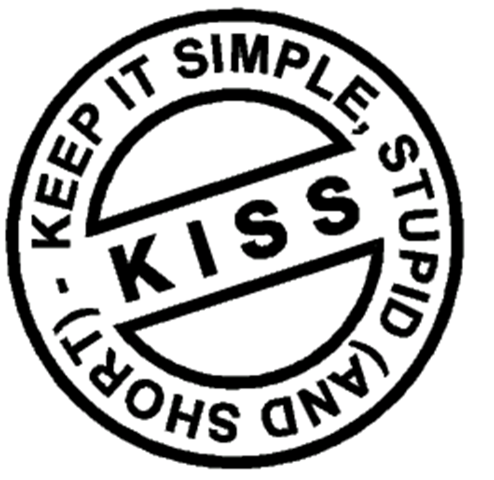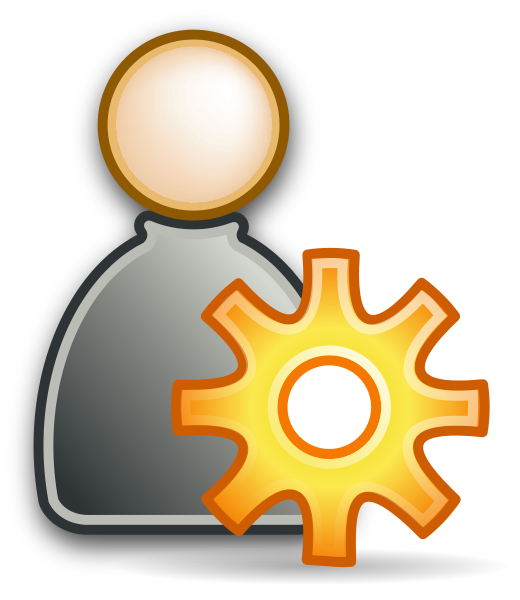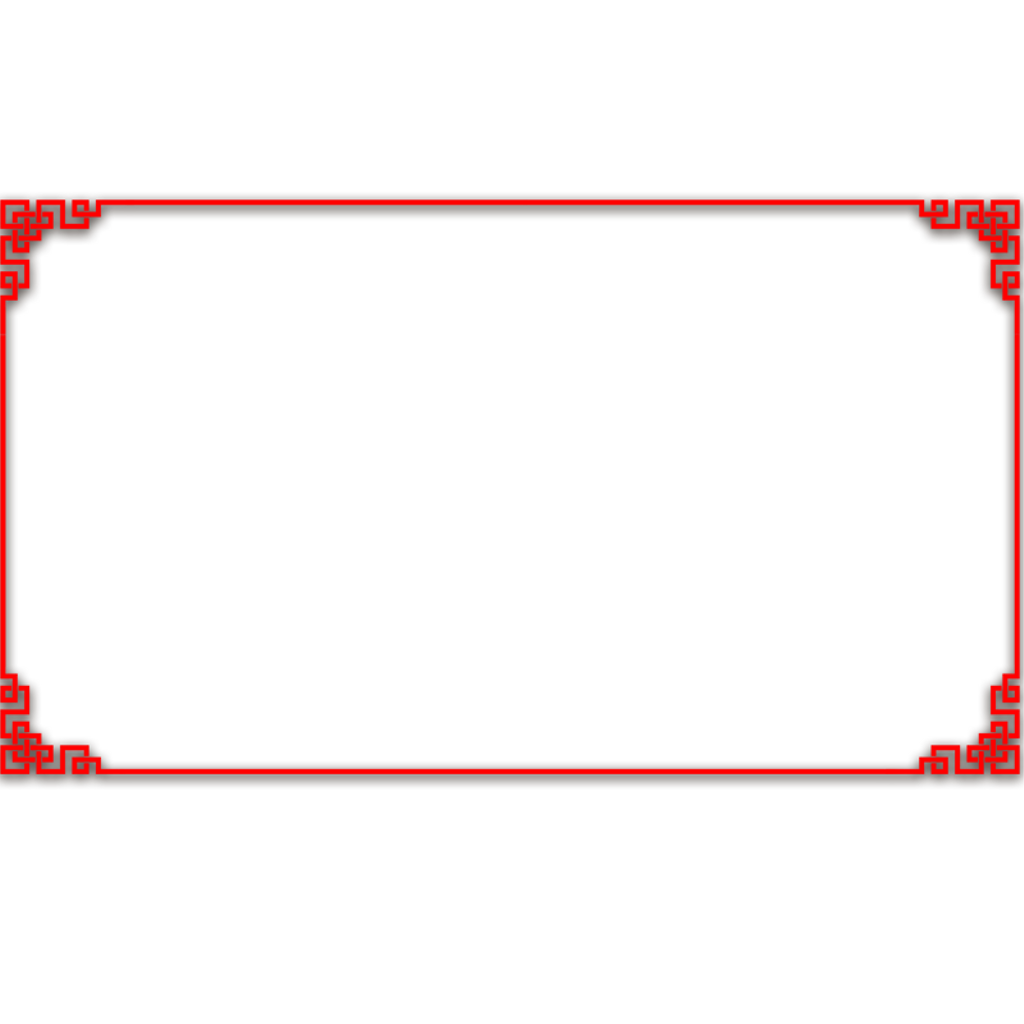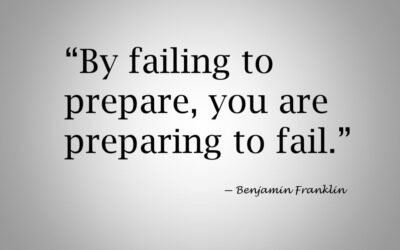Documentation not there!
Password forgotten, custom code that was overwritten or something else that should been there but is not there. We have all been there.
Just use this article as a checklist. Don’t be impressed by the technical terms.
Documentation, Creativity knows no rules
It does not take long before someone decides to do things different and goes the other way.

So a part of the website works like this and the other part like that. People are like that. We want to fix things and there are a lot of MacGyvers out there who really can improvise.
You will be stuck with it once it needs to be repaired by someone else.
Make sure that the one responsible for your website has some kind of documentation and you can use this article as a checklist.
Documentation, Keep it simple stupid (KISS)
The KISS principle is well known to stay away from complexity.
There are a few things that always should be documented:
- Admin access to the server
- Analytics account
- API accounts
- SQL database credentials
- Custom CSS
- Images and Videos
Except for the last one, a decent full (system) backup would do if you are skilled to unpack it and find the proper files. If not, write them down and place a copy safe in a cloud storage. The day will come that you need them and the developer who made the website is long gone.
Documentation, saVe your Admin access details
You need to have the username and password for the hosting service. It is not advisable to let the website developer keep those. Rather give access with another account / user because you actually gave away the key from your car.
In case of issues with the developer, you will be vulnerable for extortion.
You will need access to administration, DNS and FTP.
Documentation, saVe Google Analytics account
Analytics accounts can be branched. One account can have child accounts.
Again, in case you want to change from developer, it could become an issue to move your precious data away. Preferable to have an own account or contract.
Documentation, your API account
Most modern websites connect to other services with an API key. For example Google has made their free use of Google Maps paid, hence a credit card is needed to be invoiced. If not available, service stops on the website.
Make sure you have your own account.
Documentation, for SQL database credentials
Most CMS systems can only work with a database. The database is the most vulnerable part of the website, hence a proper username and strong password is needed.
Those credentials are stored in (readable) files on the server but again, in case the developer is gone, you might have an issue. Preferable, change the credentials in the configuration when you change from webmaster.
Documentation saVe your Custom CSS
All modern websites use CSS (Cascaded Style Sheets) to ….. style the webite.
The great thing about CSS is that you can make overrides which basically means that a developer can make changes to the design in one simple file without touching the code of the website. If you loose the CSS changes, the tailor made styling is also gone. Preferable, you ask the developer to create child themes and override files and document them.
Documentation saVe Images and Videos
This might look weird because your media is on the website? That is correct but most of the time for performance reasons, the images are reduced in size or manipulated.
If you have hired a photographer and the developer has no backup of the originals, you must be lucky that there is a copy somewhere! Otherwise you will have an empty frame.
Oh, did I mention your website crashed and the one responsible is not there or available anymore? All your valuable images gone.
More in this category
Content is King
The importance of content If there is one thing everyone agrees on, it is importance of content on your website. You don’t need to be a Pulitzer prized writer to create content for your...
Configuration – some basic things you should know
The things about configuration you should know As owner of a website you should know some things about the configuration of your website. We have some basic things to keep in mind. We are stuck with...
Prepare before building a website
Prepare Don't waste your time on doing things over and over again because it turned out different than you thought. We have a 5-step checklist. If you had to introduce your product or service in a...